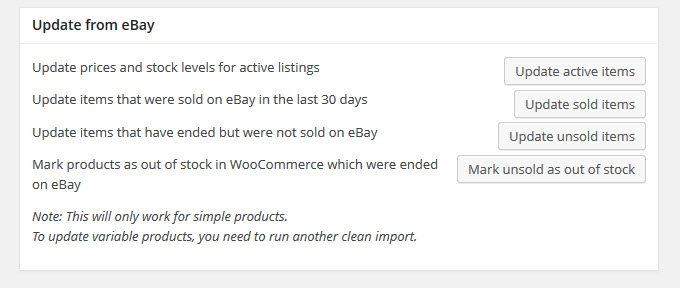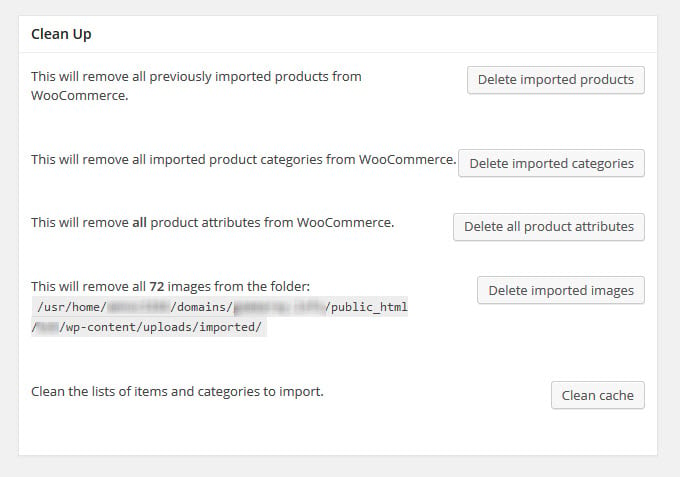Updating products from eBay
While it not recommended to manually change products on eBay once you have imported your products to WooCommerce – you’re supposed to make your changes in WooCommerce and let WP-Lister take care of updating them on eBay – you might find yourself in a situation where your client urgently needs to make some changes but you’re still working on the new site and haven’t had a chance to introduce your client to how new products are added in WooCommerce and WP-Lister.
Or you had new sales on eBay since you ran the last import and either you haven’t upgraded to WP-Lister Pro yet – which would automatically take care of reducing the stock level in WooCommerce – or you forgot to enable the “inventory sync” option in WP-Lister Pro: In these cases you need to manually update those products from eBay.
To accomplish these tasks, you’ll find a series of buttons on WP-Lister » Import » Tools:
- Update active items – update prices and stock levels for active listings
- Update sold items – update items that were sold on eBay in the last 30 days
- Update unsold items – update items that have been ended but were not sold on eBay
- Mark unsold as out of stock – mark products as out of stock in WooCommerce which were ended on eBay
Clean up
If you want to remove previously imported products, product categories or attributes or images you can do so on the Tools page as well:
- Delete imported products – remove all previously imported products from WooCommerce.
- Delete imported categories – remove all imported product categories from WooCommerce.
- Delete all product attributes – remove all product attributes from WooCommerce.
- Delete imported images – remove all images from the folder for imported images.
- Clean cache – clean the lists of products and categories to import.
This is usually not required as the default clean import mode will automatically remove all previously imported products and categories before starting a new import.