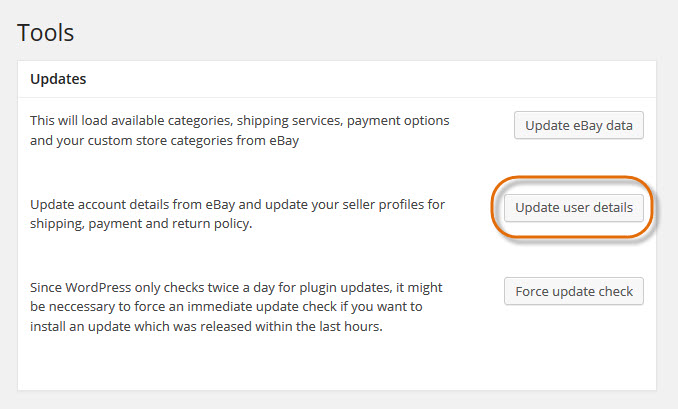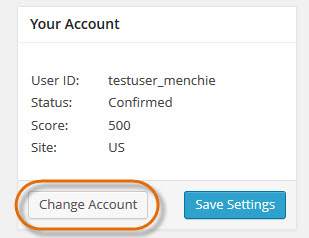When you create an account on eBay you have to choose a unique user ID. This user ID is the one you use to sign in to your eBay account. As the name implies, a user ID is your “identity” on eBay. It is as important as your feedback profile. Your customers, trading partners and other sellers recognize you by user ID. Though you can change your user ID – once in a 30-day period – it’s recommended to choose one you’ll use for as long as you want to use your eBay account.
Why you might want to change your eBay ID – but shouldn’t
If you didn’t give much thought to choosing a proper user ID when you first created your eBay account you might later decide to change it to something that better represents your business – but you should think twice before you change your ID as anyone who will see a change icon next to your ID for 14 days. This could be mistaken for a “warning sign” which could scare away some customers.
You should also keep in mind that customers will remember you by your user ID and if it is changed, there’s a great chance that they won’t find you when they search for your old ID on eBay (unless of course you let them know one by one). You can lose customers and obviously that also means losing your sales.
It should be noted that changing your user ID will keep your positive and negative feedback as it is – the only thing that will be changed is your user ID but not your feedback history. So in case you’re wondering if you should change your ID to get rid of negative feedback, the answer is: No, it won’t work.
Changing your eBay user ID and updating WP-Lister
Changing your eBay user ID won’t do any harm to your WP-Lister setup. When you connected WP-Lister with your eBay account, eBay generated a so called security token which is independent from your eBay user ID or password. This means your eBay token won’t change when your eBay user ID is changed.
When you have changed your eBay user ID, you’ll still see the old user ID in WP-Lister’s settings. This won’t have any impact on how WP-Lister works, but in order to make WP-Lister recognize the new ID all you need to do is: Visit WP-Lister -> Tools and click the button “Update user details”. That’s it!
eBay tokens don’t last forever
The first step when setting up WP-Lister on your WooCommerce site requires connecting WP-Lister to your eBay account.
During this authorization, eBay will generate a security token – after you signed in on eBay and you agreed to grant WP-Lister plugin an access to your eBay account – which is stored in the database once you’re redirected to WP-Lister’s settings page and click on “Fetch eBay Token”.
This eBay token is a unique key allowing WP-Lister to communicate with eBay on your behalf. This way WP-Lister doesn’t have to store your private eBay password – but there is one catch: eBay tokens do expire after two years.
WP-Lister does check your token expiry date on a frequent basis – and it will show a warning if your token expires in less than two weeks.
What to do when my eBay token has expired?
Error: Please login again now. Your security token has expired. (#90002)
When you see this error message while working with WP-Lister your eBay token has expired and you need to re-authenticate WP-Lister with eBay.
To do this visit WP-Lister -> Settings, click the “Change Account” button and follow the instructions.
These are just some few things worth knowing about your eBay account – especially for those of you who have been using WP-Lister for almost two years and will have to update their eBay token soon.
Please share your thoughts and ideas with us by leaving your comments below.